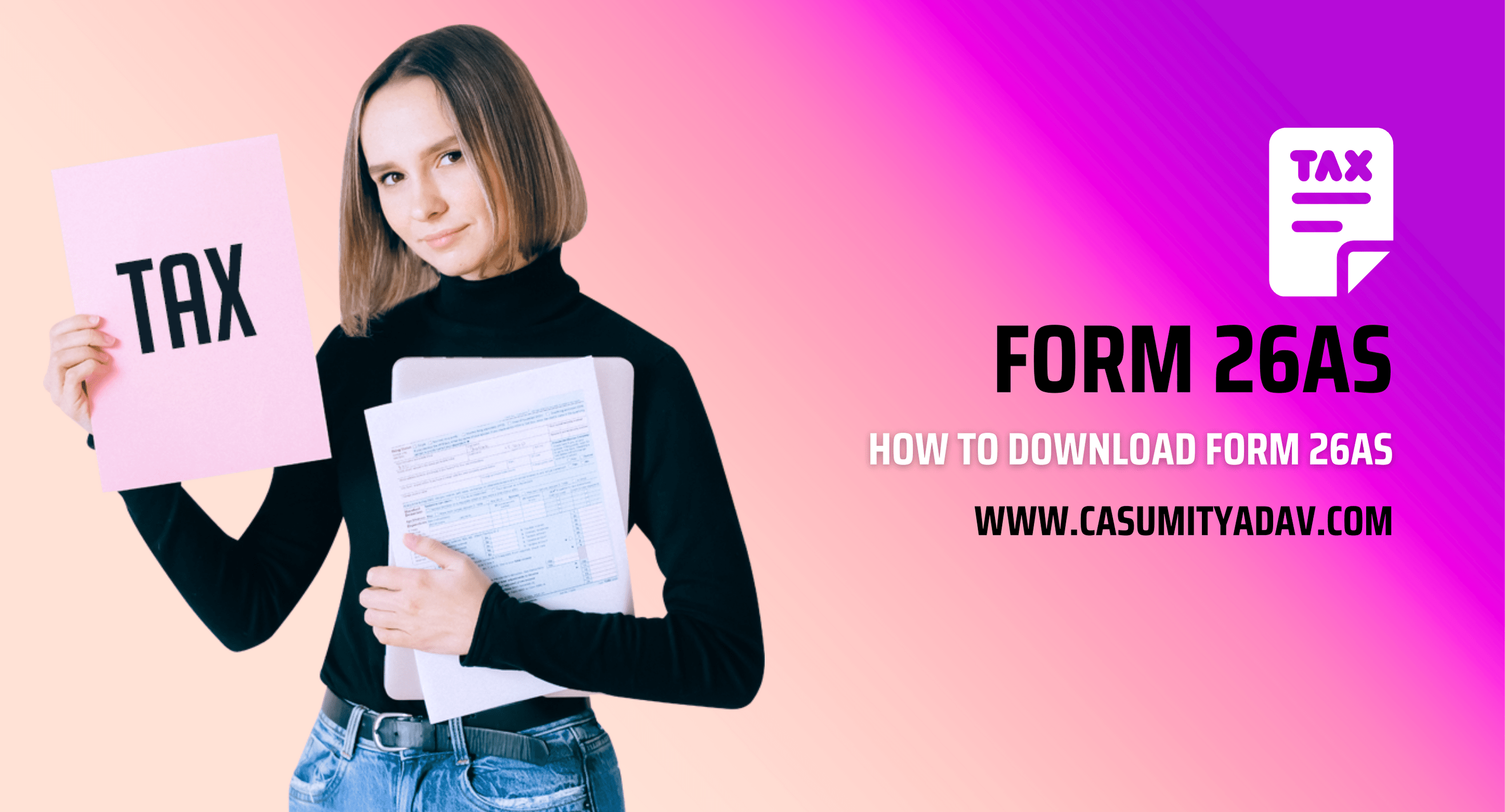The Annual Information Statement (AIS) is a tool that informs taxpayers of the information the tax department has on them. The AIS is a comprehensive statement that lists all of your financial transactions for a given financial year (FY), and it includes the information required by the Income-tax Act of 1961.
The AIS has replaced the Form 26AS, which was a statement of tax deducted or collected at source, and other specified financial transactions. The AIS has more information than the Form 26AS, such as savings account interest, dividend, rent received, purchase and sale transactions of securities/immovable properties, foreign remittances, interest on deposits, GST turnover etc.
The AIS also provides the taxpayer the option to give feedback on the transactions reported, and shows both the reported value and the modified value (i.e. value after considering taxpayer feedback) under each section.
You can view the AIS online through the e-filing portal of the Income Tax Department, the TRACES website, or the net banking facility of authorized banks. You need to register and login with your PAN, date of birth, and mobile number, and select the assessment year, view type, and download the statement.